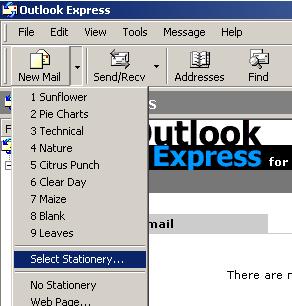Click the Message menu, point to New Message Using, and select the stationery you want from the list. The New Message window opens with the stationery you selected.
Or, you can click the down arrow located next to the New Mail button and click Select Stationery... (Figure 12). This opens the Select Stationary window (see Figure 8), where you select the stationery you want.
Figure 12: Selecting stationery for an individual message